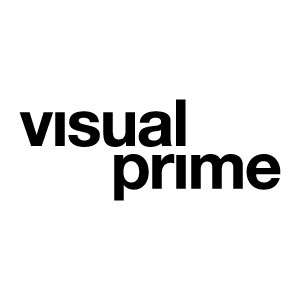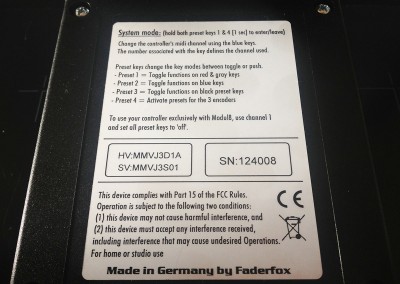Faderfox Micromodul8 – the quasi-inhouse Midicontroller from Garagecube – is at the ready. Time for a little Hands-On-Check.

THE HARDWARE
The Controller itself is proven faderfox high-quality stuff (according to legend the faderfox-controllers will survive doomsday…and a concert of miley cyrus), quality potis, rotary encoders and the fader are not wobbly and the knobs also don’t look like they would go belly-up after short time of use. For the sake of completeness here´s what you have on the front of the Controller:
3 Rotary Knobs
4 Multifunctional Rotary Encoders
1 Crossfader
36 Buttons in Modul8-Arrangement (10 Buttons for the Layers, 16 for the Mediaset as well as Shift, Presetselection and the A/B-Control for the Crossfader. 32 Buttons have Feedback including a small LED).
THE DELIVERY CONTENTS
Due to the fact that we got the Controller in our hands WITHOUT an official packaging i can´t say if there is a manual or an info sheet, but in my opinion that’s not really necessary because the essentials are on the back of the controller (take a look at the pictures) and that’s everything you need to know if you want to plug it into your Macbookpro or iMac, which you can do with the provided usb cable.
MIDI-MAPPING BY HAND OR VIA OWN MODULE WITH PRESETS
If you want to and if you only need basic functionality, you can midimap your Micromodul8 the easy way within the midimapping-setup in Modul8. That’s done fast and you can have very much fun with your controller. But the real interesting part starts if you download the (at)Micromodul8-Module programmed by Collected Consciousness (LINK) from the Modul8-Onlinelibrary…with that module you can unleash all the power of the Micromodul8:
The Module itself offers a complete solution which lets the Micromodul8 be fully functional out of the Box. There are 8 preconfigures Presets (4 normal presets and 4 shift-presets) whereby the Presets 3 and 4 are User presets: free configurable
The Presets
Preset 1: operates Media & Master with the usual capabilities (layer select, assigning content, crossfading and so on)
Preset 2 – the real interesting one: Preset 2 come with a built-in sequencer, so here you have all the power of extensive Sequencing all tough you´re able to create your own 8 sequencing patterns. Bpm-tapping is also done via micromodul8 and you can synchronize the controller in timecode-mode to the Timecode-Modul or the Gener8-Launchpad.
Shift-Preset 2 – Cuepoints: Fast Setup of the Cuepoint, where the Content can be divided into 16 subparts that can be triggered with the blue buttons. If you render out your content especially for stuff like this you have the ability to release a little visual-thunderstorm to the audience in a very easy way.
Shift-Preset 3 – I/O-Crop: Same game as shift-preset 2 however this preset is about the cropping of the content, also divided in 16 subparts that can be triggered with the blue buttons.
Preset 3 & 4 are Userpresets: Here you can create your own mapping. these presets can also be saved on your hard drive, so if you´re in a position of working with more than one laptop and micromodul8 you only have to setup your user presets ONCE and then you can copy it to every machine.
Shift-Preset 1: here we´re talking about Syphon, especially fast switching between different syphon-outputs that you can have since modul8 v2.7. With a little bit of phantasy and the right Quartz-Composer-Apps you should have very much fun with this part.
Shift-Preset 4 – Color: everyone that likes to use all the colors in the colorgrid of modul8 will enjoy this one…you can walk thru the subtractive and additive colorgrid with the blue buttons.
In the Preferences-Section you´ll have some tiny setup-stuff, the most important stuff is the midi-channel, especially if you´re working with more than one controller.